The Altivar 61 manual provides essential guidelines for installing, programming, and maintaining Schneider Electric’s variable speed drive, designed for efficient motor control in various industrial applications. Ensure safe operation by following all safety protocols and installation procedures outlined in this comprehensive guide.
Overview of the Altivar 61 Drive
The Altivar 61 is a high-performance variable speed drive designed by Schneider Electric for industrial applications. It offers advanced motor control, energy efficiency, and ease of integration into various systems. Suitable for applications requiring precise speed regulation, the drive supports asynchronous and synchronous motors across a wide power range. Its compact design and user-friendly interface make it ideal for industrial automation, HVAC systems, and pump control. The Altivar 61 is known for its robust performance, reliability, and compatibility with multiple motor types, ensuring optimal operation in diverse environments. With features like built-in protection and customizable settings, it provides a reliable solution for industrial motor control needs.
History and Development of the Altivar 61 Series
The Altivar 61 series, developed by Schneider Electric, represents a significant milestone in variable speed drive technology. Initially introduced to meet the growing demand for energy-efficient motor control solutions, the series has undergone continuous enhancements. Over the years, Schneider Electric has refined the Altivar 61 to incorporate advanced features, ensuring compliance with global standards like NEC. The drive’s evolution includes improved power ranges, expanded motor compatibility, and enhanced user interfaces. Its development reflects Schneider Electric’s commitment to innovation and customer needs, making it a trusted choice in industrial automation. The Altivar 61’s history is marked by a focus on reliability, performance, and adaptability, solidifying its position as a leader in the variable speed drive market.
Applications of the Altivar 61 Variable Speed Drive
The Altivar 61 variable speed drive is designed for a wide range of industrial applications, offering precise motor control and energy efficiency. Common uses include pump systems, fans, compressors, and conveyors in manufacturing, water treatment, and HVAC systems. Its versatility makes it ideal for variable torque applications, ensuring optimal performance in diverse environments. The drive supports asynchronous and synchronous motors, catering to different industrial needs. Additionally, it is well-suited for integrated automation solutions, providing seamless communication and control. With its robust design and advanced features, the Altivar 61 is a reliable choice for industries seeking to enhance operational efficiency and reduce energy costs. Its adaptability ensures it meets the demands of various sectors, making it a key component in modern industrial automation systems.

Technical Specifications of the Altivar 61
The Altivar 61 supports voltage ranges from 200 to 480V, offering power ratings suitable for various industrial applications. It is compatible with asynchronous and synchronous motors, ensuring efficient energy use and compliance with international safety standards like NEC.
Voltage Range and Power Ratings
The Altivar 61 drive operates within a voltage range of 200-240V and 380-480V, catering to various industrial applications. It offers power ratings from 0.75 kW to 630 kW, ensuring flexibility and scalability for different motor requirements. This wide range allows the Altivar 61 to be suitable for both small and large-scale operations, making it a versatile choice for industries needing efficient motor control. The drive’s power ratings are designed to maximize energy savings while maintaining high performance across diverse applications.
Supported Motor Types and Compatibility
The Altivar 61 drive is compatible with a wide range of motor types, including asynchronous (induction) and synchronous motors. It supports operation at frequencies from 0.1 to 500 Hz, ensuring versatility for various industrial applications. The drive is designed to work seamlessly with standard induction motors as well as high-efficiency and permanent magnet motors. Its compatibility extends to motors with different power ratings, from 0.75 kW to 630 kW, making it suitable for both small and large-scale operations. Additionally, the Altivar 61 supports advanced motor control technologies, such as sensorless vector control, to optimize performance and efficiency. This broad compatibility ensures the drive can be integrated into diverse systems, catering to the needs of various industries.
Performance Features and Functionalities
The Altivar 61 drive is engineered to deliver high performance and efficiency in motor control applications. It features advanced functionalities such as energy optimization, which reduces energy consumption by automatically adjusting motor speed. The drive supports multiple control modes, including voltage/frequency control and vector control, ensuring precise motor operation. Additionally, it offers a range of built-in functions like DC bus sharing, which allows for energy exchange between drives, and dynamic braking, which enhances stopping performance. The Altivar 61 also includes integrated safety features, such as safe torque off (STO), to ensure operational safety. These functionalities make it suitable for demanding industrial applications, providing users with flexibility, reliability, and superior control over motor operations.
Installation and Wiring Guidelines
Follow the Altivar 61 manual for proper installation and wiring procedures. Ensure all connections are secure and meet safety standards to avoid hazards and ensure optimal drive performance.
Pre-Installation Checks and Precautions
Before installing the Altivar 61 drive, ensure all safety guidelines are followed. Read and understand the manual thoroughly to avoid potential risks. Verify the drive is suitable for the intended application, checking voltage, power, and motor compatibility. Ensure the installation environment meets specified temperature and humidity ranges. Check for proper grounding and shielding to prevent electromagnetic interference. Inspect the drive for any damage or defects before proceeding. Ensure the power supply matches the drive’s ratings and verify all connections are secure. Follow proper lockout/tagout procedures to prevent accidental startup. Only qualified personnel should perform installation, adjustments, or maintenance. Adhere to all safety warnings and cautions outlined in the manual to ensure safe and reliable operation of the Altivar 61 drive.
Step-by-Step Installation Instructions
Begin by carefully unboxing and inspecting the Altivar 61 drive for any damage. Mount the drive in a suitable enclosure, ensuring proper ventilation and adherence to specified environmental conditions. Secure the drive firmly to prevent vibration or movement during operation. Connect the motor and power cables according to the wiring diagram provided in the manual, ensuring all terminals are tightly secured. Set the correct voltage and frequency parameters based on the application requirements. Perform a final inspection to verify all connections and settings. Power up the drive and test its operation under no load to ensure proper function. If issues arise, consult the troubleshooting section of the manual. Always follow the installation sequence outlined in the guide to ensure safe and reliable operation of the Altivar 61 drive.
Wiring Diagrams and Connections
The Altivar 61 manual provides detailed wiring diagrams to ensure proper connections for safe and efficient operation. These diagrams are tailored for various configurations, including three-phase motor connections and different power supply voltages (200-240V or 380-480V). Always refer to the specific wiring diagram corresponding to your motor type and power supply. The diagrams are color-coded to differentiate between power, control, and communication wires. Ensure all connections are secure and match the recommended torque specifications. Incorrect wiring can lead to electrical hazards or equipment damage. Follow the manual’s guidelines for terminal identification and connections. Use the control terminals for optional features like external potentiometers or programmable logic controllers. Double-check all connections before powering up the drive to ensure compliance with safety standards and optimal performance. Refer to the manual for specific wiring instructions tailored to your application.
Mounting and Enclosure Requirements
The Altivar 61 drive must be mounted in a stable, flat, and vertical position to ensure proper cooling and operation. Use the provided mounting brackets to secure the drive firmly to the panel or enclosure. The enclosure should be IP54-rated for protection against dust and water ingress. Ensure the drive is installed in an environment with an ambient temperature range of -10°C to 50°C for optimal performance. Avoid exposing the drive to direct sunlight or extreme humidity. The enclosure should not be overloaded with additional devices, as this may compromise cooling efficiency. Ground the drive according to the manual’s instructions to ensure electrical safety. Maintain adequate airflow around the drive to prevent overheating. Follow all local electrical codes and regulations when selecting the enclosure and mounting location. Proper mounting and enclosure conditions are critical for the drive’s reliability and longevity. Always refer to the manual for specific installation guidelines.
Programming and Configuration
Program and configure the Altivar 61 using its intuitive keypad or external devices, allowing customization of parameters, advanced features, and seamless integration with various industrial applications and systems.
Getting Started with Altivar 61 Programming
To begin programming the Altivar 61, connect the keypad to the drive and power it on. The display will show the main menu, allowing you to navigate through parameters using navigation keys. Start by setting basic parameters such as motor speed, direction, and acceleration/deceleration rates. Refer to the parameter list in the manual for detailed descriptions. Ensure all safety precautions are followed, and the drive is powered down before making any changes. Initialize the motor by entering its nameplate data, such as voltage, frequency, and power ratings. Test the drive in a controlled environment to verify proper operation. For advanced settings, use external programming tools or consult the manual for guidance. Always save configurations before exiting to avoid losing your settings.
Parameter Settings and Customization
The Altivar 61 allows for extensive parameter customization to tailor its operation to specific applications. Access the parameter menu via the keypad or external programming tools. Key settings include motor speed, torque, acceleration/deceleration rates, and braking functions. Adjustments can be made to optimize energy efficiency, reduce wear on machinery, and ensure smooth operation. Parameters are grouped into categories such as motor control, I/O configurations, and safety features. Customization options also include setting thresholds for overload protection, selecting motor types, and configuring communication protocols. Always refer to the manual for detailed descriptions of each parameter. After making changes, ensure to save the configuration to prevent data loss. Advanced users can utilize external software for more complex customizations and fine-tuning. Proper parameter setup is critical for optimal performance and safety.
Advanced Programming Features
The Altivar 61 offers advanced programming capabilities to meet complex industrial demands. Users can define custom logic and sequences using built-in programming tools. The drive supports communication protocols such as CANopen and Modbus for seamless integration with industrial automation systems. Advanced features include real-time monitoring, data logging, and adaptive control algorithms to optimize performance. External software tools enable detailed customization, allowing users to create tailored applications. The drive also supports connectivity to Schneider Electric’s EcoStruxure platform for enhanced monitoring and control. These features empower users to fine-tune operations, reduce energy consumption, and improve system reliability. Advanced programming options are particularly useful in high-performance applications, ensuring precise control and adaptability to changing operational needs.
Using the Keypad and Display Unit
The Altivar 61 keypad and display unit provide an intuitive interface for configuring and monitoring the drive. The keypad allows users to navigate through menus, adjust parameters, and monitor real-time operational data. The display unit shows key information such as motor speed, torque, and status messages. Users can scroll through menus to access advanced settings and diagnostics. The keypad also enables quick access to predefined functions, simplifying operation. For troubleshooting, the display highlights alarms and fault codes, guiding users to resolve issues efficiently. The interface is designed for ease of use, ensuring operators can quickly adjust settings or retrieve critical data. Proper use of the keypad and display unit ensures optimal performance and fault-free operation of the Altivar 61 drive in various industrial applications.
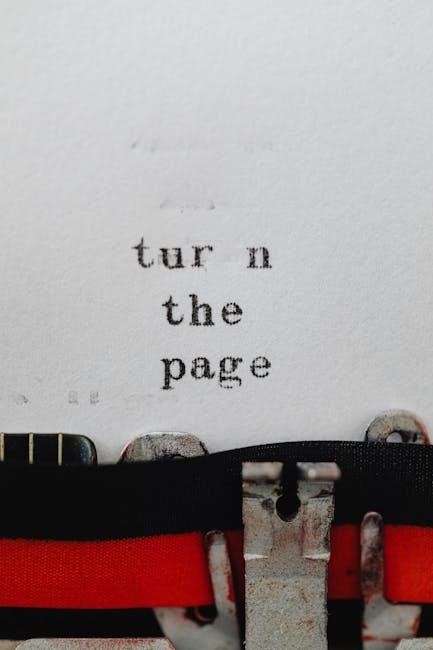
Safety Precautions and Compliance
The Altivar 61 drive requires handling by qualified personnel, adherence to safety guidelines, and compliance with NEC and international standards to ensure safe and regulated operation.
General Safety Guidelines for Handling
Always follow safety guidelines when handling the Altivar 61 drive to avoid risks. Ensure installation, adjustment, and maintenance are performed by qualified personnel only. Disconnect power before servicing to prevent electric shock. Use proper personal protective equipment (PPE) and avoid unauthorized repairs. Adhere strictly to the manual’s instructions and comply with NEC standards. Never operate the drive if damaged or improperly installed. Regular inspections are essential to maintain safety and functionality. Failure to comply may result in hazards or non-compliance with international safety regulations. Ensure all safety measures are understood and implemented to safeguard personnel and equipment. Proper handling and adherence to guidelines are critical for safe operation. Always refer to the manual for detailed safety protocols and procedures. Regular training on safety practices is recommended for personnel working with the Altivar 61 drive.
Compliance with NEC and International Standards
The Altivar 61 drive is designed to comply with the National Electrical Code (NEC) and international safety standards. It meets requirements for adjustable speed drives, ensuring safe and reliable operation. The drive is classified as an adjustable speed drive under NEC guidelines, and its design adheres to global standards like IEC and CE marking. Compliance ensures the product is suitable for use in various industrial environments worldwide. Specific features, such as IP54 enclosure options, meet international protection standards. Always verify local regulations and ensure installation follows NEC and international compliance guidelines. Proper compliance ensures the drive operates safely and efficiently, meeting all applicable standards for variable speed drives. Refer to the manual for detailed compliance information and certifications. Adherence to these standards is essential for legal and operational requirements.

Maintenance and Troubleshooting
Regular maintenance ensures optimal performance of the Altivar 61 drive. Follow the manual’s procedures for cleaning, inspecting, and replacing components. Troubleshooting guides help identify and resolve common issues efficiently.
Regular Maintenance Schedule and Procedures
Regular maintenance is crucial for ensuring the optimal performance and longevity of the Altivar 61 drive. Start with daily visual inspections to check for dust, dirt, or moisture buildup on the exterior and internal components. Clean the drive and its heat sink regularly to prevent overheating. Weekly, inspect all electrical connections and ensure they are secure and free from corrosion. Monthly, verify the tightness of all screws and bolts, and check for any signs of wear on moving parts. Additionally, perform a thorough inspection of the motor and load connections to ensure proper alignment and operation. Annual maintenance should include professional inspection of the drive’s internal components, such as capacitors and fans, to ensure they are functioning correctly. Always refer to the manual for specific procedures and guidelines to maintain compliance with safety standards.
Common Issues and Diagnostic Techniques
Common issues with the Altivar 61 drive include overheating, power supply problems, and communication errors. Overheating can occur due to dust buildup or faulty cooling fans, while power supply issues may stem from incorrect voltage or poor connections. Communication errors often arise from incorrect parameter settings or wiring problems. To diagnose these issues, start by checking the drive’s display unit for error codes, which provide specific fault information. Consult the Altivar 61 manual for code interpretations; Next, inspect all electrical connections for looseness or corrosion and ensure proper grounding. Use Schneider Electric’s diagnostic tools to analyze the drive’s performance and identify faults. Regularly cleaning the drive and ensuring proper ventilation can prevent many of these issues. Always refer to the manual for detailed troubleshooting procedures and guidelines to resolve problems effectively and safely.

Additional Resources and Support
Access the Altivar 61 manual, troubleshooting guides, and technical support through Schneider Electric’s official website or authorized distributors for comprehensive assistance and updated resources.
Downloading the Altivar 61 Manual and Guides
The Altivar 61 manual and supplementary guides are available for download on Schneider Electric’s official website. Visit www.schneider-electric.com and navigate to the support section. Here, you can find the complete manual, installation instructions, programming guides, and troubleshooting documents. Ensure you select the correct model and version of your Altivar 61 drive to access accurate information. Additionally, Schneider Electric offers a range of resources, including user manuals, technical bulletins, and FAQs, to assist with installation, operation, and maintenance. For convenience, these documents are available in multiple languages, including English, French, Spanish, and others. Always verify the authenticity of the source to ensure you are downloading the correct and up-to-date materials for your specific needs.
Accessing Schneider Electric Support Services
Schneider Electric offers comprehensive support services to assist with the Altivar 61 variable speed drive. Users can access dedicated resources through the official Schneider Electric website. The support portal provides troubleshooting guides, FAQs, and technical documentation to address common issues. Additionally, customers can contact Schneider Electric’s support team directly via phone, email, or online chat for personalized assistance. Regional support centers ensure prompt service and multilingual assistance. For critical issues, Schneider Electric offers 24/7 support to minimize downtime. Visit the Schneider Electric website and navigate to the “Support” section to explore these services. Ensure your Altivar 61 drive operates at peak performance with reliable support from Schneider Electric’s expert team.


